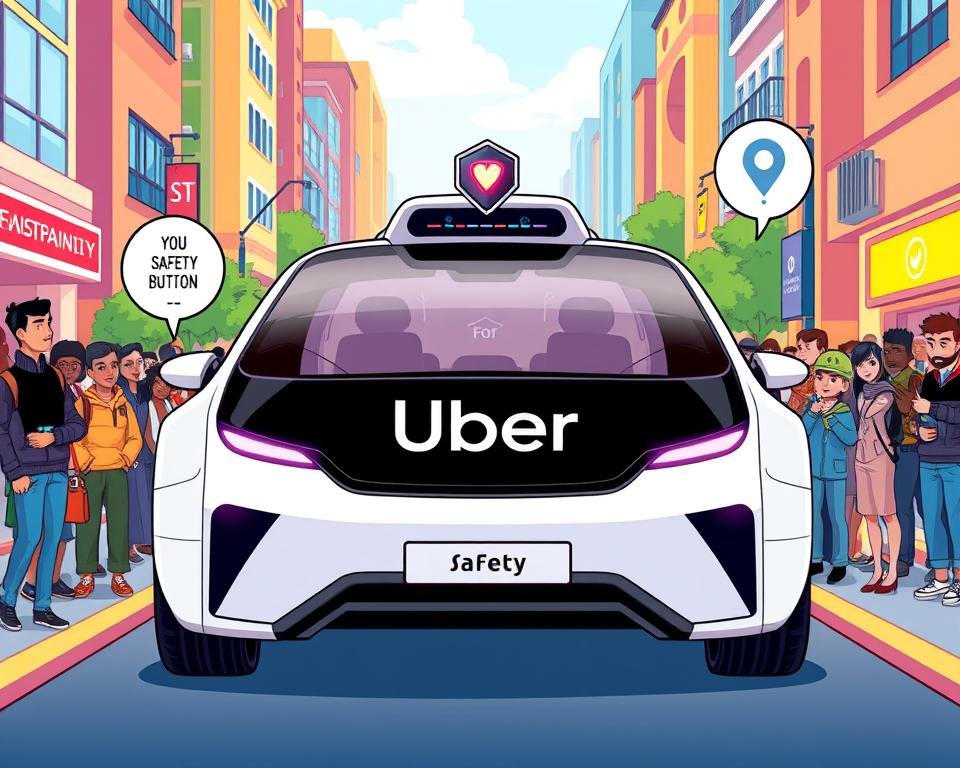As an Uber driver, I know how vital it is to check my passengers’ identities. This ensures a safe and secure journey. Uber has introduced a blue check system to help with this. It checks a rider’s details against third-party databases to keep drivers safe.
This step is key to stopping fake or inappropriate names. Uber has banned about 15,000 rider accounts for these reasons. By checking identities, drivers can lower the risk of unsafe rides and enjoy a better experience.
Verified riders are more likely to give drivers 5 stars. They also face fewer serious complaints. Let’s explore how Uber verifies passenger identities and why it’s so important.
Key Takeaways
- Verifying passenger identities is key for a safe ride
- Uber’s blue check system checks users against third-party databases
- Verified riders give drivers 5 stars more and face fewer complaints
- Uber banned about 15,000 rider accounts for fake or inappropriate names
- Passenger ID verification is vital for Uber driver safety
- Uber driver ID verification ensures safety and security for everyone
- By focusing on passenger ID verification, drivers can offer better service
Understanding the Importance of Passenger Verification
As an Uber driver, knowing about passenger identity verification is key. It keeps both drivers and riders safe. It’s a big part of the Uber ID check for drivers. By checking passengers’ identities, drivers can avoid carjackings and other dangers.
Uber’s guidelines say this process checks riders’ info against other databases. This builds trust and makes users more accountable. Also, verified riders often give drivers better ratings and cause fewer complaints.
The benefits of passenger verification include:
- Improved safety for drivers and riders
- Reduced risk of carjackings and malicious reports
- Increased trust and accountability among users
- Better ratings and fewer complaints for drivers
By following the passenger identity verification process, you help make the platform safer and more trustworthy for everyone.
Also, payment method verification is needed for riders to ensure they’re financially responsible. And phone number verification uses SMS codes to check if riders can communicate properly when they sign up.
How Do Uber Drivers Verify Passenger Identities?
As an Uber driver, checking your passengers’ identities is key for a safe ride. The passenger identification verification is a big part of being an Uber driver. Uber says most passengers are checked automatically, so you don’t need to do extra steps.
The Uber app has tools to help you check who’s in your car. You can see their name, photo, and rating in the passenger profile system. You can also use the photo ID match feature to make sure it’s really them.
Some important parts of the Uber driver check include:
- Real-time location tracking to verify the identity of passengers
- A pin verification system that requires passengers to enter a four-digit PIN to validate their identity before the trip starts
- A visual verification method that allows drivers to check a passenger’s name and photo against their ID and the information in the app

By following Uber’s rules and using the app’s tools, drivers can keep everyone safe. The passenger identification verification is a big part of this. It stops fake activities and makes sure drivers pick up the right people.
The Uber App’s Built-in Verification Features
As an Uber driver, authenticating Uber riders is key for a safe ride. The Uber app has features to help drivers check their passengers’ identities. By using the Uber Driver app well, drivers can keep their rides safe.
Drivers can see their passengers’ names, photos, and ratings through the app. This helps to ensure passenger identity on Uber and prevent scams. Drivers can also match a passenger’s photo ID with their app photo.
Drivers can track their passengers’ locations in real-time. This makes rides safer and cuts down on carjackings. Using these features, Uber drivers can offer a safer ride for everyone.
Understanding the Passenger Profile System
The passenger profile system is a key app feature. It lets drivers see their passengers’ details. This helps verify identities and prevent scams.
Using the Photo ID Match Feature
The photo ID match feature is vital for checking passengers’ identities. By comparing IDs, drivers can confirm who their passengers are.
Real-time Location Tracking Tools
Real-time tracking tools help drivers keep an eye on passengers. This makes rides safer, even in risky areas or at night.
Primary Methods of Passenger Verification
As an Uber driver, identity validation is key for a safe ride. The Chicago Tribune says Uber’s rider check is to build trust. So, how do Uber drivers verify passenger identities? They use documents, photo IDs, and track locations in real-time.
These steps help check passengers’ identities for a safe ride. Uber drivers can lower risks of carjackings and bad reports. For example, drivers can use the Uber app’s features to check a passenger’s ID before the trip.
Benefits of checking passengers include:
* Safer rides for drivers and passengers
* Less chance of carjackings and bad reports
* More trust and responsibility among users
* A better experience for everyone
Uber also checks drivers yearly to keep safety standards high. By following these steps, Uber drivers ensure a safe ride for passengers. They also protect themselves from risks.
Cross-checking Passenger Information
As an Uber driver, checking your passengers’ identities is key. This ensures a safe ride for everyone. You can use the Uber app to verify names, destinations, and how many are traveling.
The Uber driver ID verification is vital for safety. It helps prevent any issues during the ride. Uber is now checking riders too, to boost trust and safety.
Here’s how to check passenger info:
- Name verification: Check the passenger’s name against the booking info.
- Destination confirmation: Make sure the destination matches the booking details.
- Passenger count validation: Confirm the number of passengers to match the booking.
By doing these checks, you make sure everyone has a safe ride. The Passenger identity verification process is a must for Uber drivers. It helps avoid safety problems and makes the ride smooth.
Technical Aspects of Digital ID Verification
Exploring digital ID verification’s technical side is key. It shows how Passenger identification verification keeps rides safe and secure. Uber checks drivers’ IDs using documents and real-time location tracking.
The Chicago Tribune says Uber checks riders’ info against third-party databases. This step is vital to stop fraud and make sure drivers know who they’re picking up.
Some main perks of digital ID verification are:
- Enhanced driver safety
- Reduced risk of safety risks
- Improved passenger experience
Uber’s ID check for drivers makes sure only verified riders use the service. This lowers the chance of safety problems. Digital ID verification uses algorithms and machine learning to fight fraud, making rides safe for everyone.

Managing Special Circumstances and Alternative Pick-ups
As an Uber driver, you must be ready for special situations and different pick-ups. Ensuring passenger identity on Uber is key to a safe ride. The Uber app helps by verifying riders, making rides safer.
Drivers can check passenger IDs using the app’s photo ID match or location tracking. This ensures the right person gets picked up. Uber also has rules for airport pick-ups, making sure passengers are verified before the ride starts.
Some important things to remember for special situations and different pick-ups are:
- Verifying passenger identity through the Uber app
- Using real-time location tracking tools to ensure the correct pick-up location
- Following airport pick-up protocols to ensure a safe and secure ride
By following these tips and using the Uber app’s features, drivers can keep all passengers safe.
| Special Circumstance | Verification Method |
|---|---|
| Third-party bookings | Uber app’s built-in verification features |
| Corporate account rides | Photo ID match feature |
| Airport pick-up | Real-time location tracking tools |
Red Flags and Warning Signs
As an Uber driver, knowing the red flags is key. Identity validation for Uber drivers keeps everyone safe. The Chicago Tribune says Uber’s checks help build trust and safety.
Drivers should watch for odd behavior. For example, if a passenger is slow to show ID or seems nervous. How do Uber drivers verify passenger identities? It’s about being alert to these signs. Look out for:
- Passengers going to strange places
- Too many people in the car
- Passengers who don’t want to show ID
Spotting these signs helps keep rides safe. Remember, identity validation for Uber drivers is a constant task. It needs focus and a dedication to safety.

Handling Verification Disputes
As an Uber driver, it’s key to know how to deal with verification disputes. This process checks a rider’s details against third-party databases. It makes sure their identity matches what they signed up with. Uber has kicked out about 15,000 riders for using fake names, showing why verifying identities is so important.
The real-time ID check adds a layer of security for everyone. The Uber app asks riders for a four-digit PIN before a trip starts. This helps lower the chance of problems. Using passenger verification protocols makes rides safer. This can help improve a driver’s ratings and follow rules better.
Drivers need to know how to talk to passengers, go to Uber support, and keep records of incidents. They might use visual checks to confirm identities quickly. This adds more security. By doing this, Uber drivers can make rides safer and more secure, which is key for a successful Uber ID check for drivers.
The pre-pickup check looks at the passenger’s name, photo, and location details. For late-night rides, there’s extra checking and awareness of possible dangers. By focusing on the passenger identity verification process and knowing how to handle disputes, Uber drivers can offer a safe and secure ride.
| Verification Step | Description |
|---|---|
| Pre-pickup verification | Check of passenger’s name, photo, and matching details for location and destination |
| Real-time ID check | Heightens security for drivers and passengers alike |
| Pin verification system | Requires riders to input a four-digit PIN to initiate a trip |
Safety Protocols During Verification
Exploring the importance of authenticating Uber riders is key. It’s vital to talk about safety during the verification process. Ensuring passenger identity on Uber is essential for a safe ride. The Chicago Tribune says Uber’s rider verification builds trust and accountability.
Uber uses photo ID match features and real-time location tracking. These tools help drivers check passengers’ identities. This reduces safety risks and makes rides secure. Uber drivers follow these steps to ensure a safe and enjoyable ride for passengers.

- Verifying the identity of passengers through photo ID match features
- Using real-time location tracking tools to monitor the location of passengers
- Keeping doors and windows locked during the verification process
Uber drivers follow these protocols to create a safe space. This enhances the authenticating Uber riders experience for everyone.
UK-Specific Legal Compliance
As an Uber driver in the UK, knowing the legal rules for identity validation and verifying passenger identities is key. You must follow the rules set by Transportation for London (TfL), local councils, and data protection laws. This is to avoid fines and penalties.
Uber drivers in the UK must check their passengers’ identities before the trip starts. The Uber app helps with this, using photo ID checks and tracking the passenger’s location in real-time. Drivers also need to meet local council rules, which might include checking documents and counting passengers.
Here are some important points for UK legal compliance:
- Transportation for London (TfL) requirements: Verify passenger identity before starting a trip
- Local council regulations: Comply with document verification and passenger counting requirements
- Data protection guidelines: Protect passenger personal data and ensure secure storage and transmission
By sticking to these rules, Uber drivers can offer a safe ride for passengers. This also helps avoid safety risks and legal trouble. Bloomberg reports that Uber checks riders’ details against third-party databases. This helps prevent identity validation problems and ensures accurate passenger identity verification.
| Requirement | Description |
|---|---|
| Transportation for London (TfL) requirements | Verify passenger identity before starting a trip |
| Local council regulations | Comply with document verification and passenger counting requirements |
| Data protection guidelines | Protect passenger personal data and ensure secure storage and transmission |
Technology Updates and Future Implementations
As we explore the world of ride-sharing, keeping up with new tech is key. At Uber, we focus on making rides safer for everyone. We use artificial intelligence and machine learning to improve passenger identification verification.
The Chicago Tribune reports Uber checks riders against third-party databases. This ensures riders are genuine, adding security for drivers. Uber also plans to introduce Uber ID check for drivers to boost verification.
Future plans include biometric checks like facial recognition for better security. We’ll also use AI to monitor driver behavior in real-time. These updates will make rides safer and more enjoyable for all.
By leading in tech, we aim for a safer, more enjoyable ride-sharing experience. It’s vital for drivers and passengers to know about these updates. Stay informed to enjoy the best ride-sharing experience.
Best Practices for Seamless Verification
As an Uber driver, keeping yourself and your passengers safe is key. One way to do this is by authenticating Uber riders and ensuring passenger identity on Uber. By following best practices, you can lower safety risks and make your passengers happy.
Recent data shows that verified riders rate drivers higher than unverified ones. Also, verified riders face fewer serious complaints from drivers. This shows how important it is to authenticating Uber riders and ensuring passenger identity on Uber for everyone’s safety.
Time Management Tips
To make verification smooth, managing your time well is key. Here’s how:
- Use the Uber app’s verification tools to check passenger identities fast
- Talk clearly and quickly with passengers to solve any problems
- Keep records of incidents and report any odd behaviour to Uber
Customer Service Approach
Being customer-focused is essential for a good experience. Be friendly, professional, and helpful to build trust. This makes your passengers feel safe and secure, leading to better ratings for you.
Conclusion: Maintaining Professional Standards in Passenger Verification
As an Uber driver in the UK, keeping up professional standards in checking passengers is key. This ensures a safe and secure journey for everyone. By using the Uber app’s verification tools and keeping tech up-to-date, you can lower risks. The Chicago Tribune says Uber’s verification helps build trust and responsibility among users.
Checking passenger identities is more than just following rules. It’s a vital step to protect you and your passengers. By double-checking details, confirming where they’re going, and checking how many are there, you meet legal duties. You also help make rides safer and more reliable. Staying committed to high standards earns your riders’ trust and makes for a great experience.
FAQ
What are the key methods used by Uber drivers to verify passenger identities?
Uber drivers use several ways to check who their passengers are. They look at documents, match photos with IDs, and track locations in real-time. These steps help ensure a safe ride for everyone.
How does the Uber app’s built-in verification features help drivers identify passengers?
The Uber app has tools to help drivers check passengers. It has a profile system, a photo ID match, and location tracking. These tools help drivers confirm who they’re picking up and keep rides safe.
What are some red flags and warning signs that Uber drivers should be aware of when verifying passenger identities?
Uber drivers should watch for signs of trouble. Look out for passengers who don’t want to show ID or seem nervous. Also, be cautious if a passenger is going to a strange place or has too many people with them.
What are the legal requirements for Uber drivers in the UK when it comes to verifying passenger identities?
In the UK, Uber drivers must check passengers’ IDs. Not doing this can lead to fines and penalties. They need to follow Transport for London rules, local laws, and data protection rules.
How can Uber drivers handle verification disputes with passengers effectively?
Uber drivers need good communication and clear steps for disputes. They should talk to passengers, go to Uber support if needed, and keep records of what happens.
What are the best practices for Uber drivers to ensure a seamless passenger verification process?
For smooth verification, Uber drivers should manage their time well and be friendly. They should use the app’s tools, talk to passengers, and keep records of any issues.