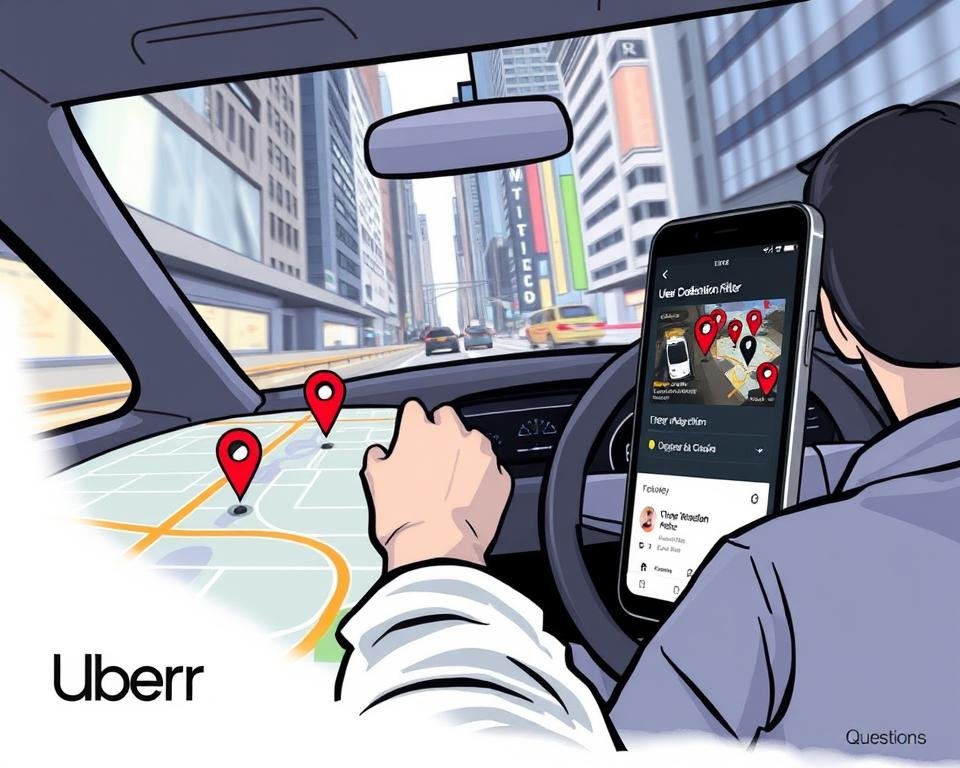Ever thought about how to boost your earnings with the Uber Destination Filter? This tool is key for drivers to make more money. We’ll show you how to use it well in this article. For more on the destination filter, check out how to use Uber driver destination and see its benefits for yourself.
We’ll cover the filter’s advantages, how it works, and share tips. This includes how to use Uber driver destination filter and other Uber driver tips. Whether you’re new or experienced, this article will help you make the most of the destination filter.
Key Takeaways
- Understanding the Uber driver destination filter and its benefits
- Learning how to use the destination filter to maximise earnings
- Discovering tips and strategies for effective use of the filter
- Exploring the features and limitations of the destination filter
- Signing up with Uber to become a driver and start using the destination filter
- Visiting the Uber website to learn more about the destination filter and other Uber driver tips
- Using the destination filter to reduce empty driving time and increase revenue
Introduction to the Uber Driver Destination Filter
As an Uber driver, you aim to earn more and spend less time waiting. The Uber driver destination filter is a great tool for this. It lets you choose a destination and get ride requests going in that direction. To use it, you need to know how to set up the Uber destination filter in the Uber driver app settings.
What is the Destination Filter?
The destination filter lets you pick a destination and get ride requests for that area. It’s a feature for all Uber drivers, found in the Uber driver app. To start, go to the Uber driver app settings and find the destination filter option.
How Does it Benefit Drivers?
The destination filter helps drivers in many ways. It boosts earnings by getting you ride requests in your preferred direction. It also cuts down on waiting time by reducing unwanted ride requests. Plus, it helps you dodge traffic and construction by picking the best route. To begin with the destination filter, check out the Uber driver sign-up page and learn more about Setting up Uber destination filter.
- Maximize earnings by receiving ride requests that are headed in the direction you want to go
- Reduce downtime by minimizing the number of ride requests that are not headed in the direction you want to go
- Avoid traffic and construction by choosing a route that is more efficient
| Feature | Benefit |
|---|---|
| Destination Filter | Maximize earnings and reduce downtime |
| Uber Driver App Settings | Easy to use and access |
The Importance of Strategic Driving
As an Uber driver, I’ve learned how key strategic driving is to boost my earnings. The Uber app helps me cut down on idle time and work smarter. I use the destination filter to pick trips that fit my path, making me earn more on the way.
Timing is everything when using the destination filter. I find it best at the start or end of my shift. This approach can net me about $7.20 per trip, even when it’s not busy.
Balancing Earnings and Preferences
Here are some tips for balancing what I earn and what I prefer:
* Pick trips that match my route to cut down on waiting
* Use the destination filter to choose trips that fit my schedule
* Take breaks to stay fresh and keep up my work pace
Meeting Driver Availability
To be available when drivers are in demand, I drive during busy times like lunch and dinner on weekdays. I also think about using a bike for deliveries to save money and keep my earnings up. By planning my driving schedule and route, I can make the most of my Uber driving.
By applying these strategies and making the most of the Uber app, I can increase my earnings. This makes my job as an Uber driver more rewarding and enjoyable.
| Strategy | Earnings |
|---|---|
| Using destination filter | $7.20 per matched commute |
| Choosing trips that align with route | Reduced downtime and increased productivity |
How to Sign Up as an Uber Driver
Signing up to become an Uber driver is easy. We’ll guide you through creating your Uber driver account and the documents you need. As an Uber driver, you can choose your hours and earn well. Use Uber driver tips to boost your earnings.
Uber is always looking for drivers. To start, visit the Uber website and sign up. You’ll need to share personal and vehicle details and pass a background check. After signing up, you can start making money by accepting ride requests.
Being an Uber driver has perks. You can set your own hours and pick where you want to go. This helps you earn more and save time. Uber also offers tools like the Destination Filter to help you succeed.
To sign up with Uber, visit their website and follow the instructions. You can also use this link: https://drivers.uber.com/i/amq9pwb8pck4 to get started.
Creating Your Uber Driver Account
Creating your Uber driver account is the first step. You’ll need to share personal and vehicle info and pass a background check. Once done, you can start getting ride requests and earning money.
Required Documents and Checks
During sign-up, you’ll need to provide certain documents and pass a background check. You might need to show your driver’s license, vehicle registration, and insurance. The background check ensures you’re a safe and reliable driver.
- Driver’s license
- Vehicle registration
- Proof of insurance
| Document | Description |
|---|---|
| Driver’s license | Valid driver’s license issued by your state or country |
| Vehicle registration | Current vehicle registration for your vehicle |
| Proof of insurance | Valid insurance policy that meets Uber’s requirements |
Exploring the Destination Filter Feature
As an Uber driver, setting up Uber destination filter can change the game. This feature lets drivers pick certain destinations. They then get trip requests that match their preferred routes. To start, open the Uber Driver app and go to the home page.
When setting your destination, you can pick from a list of places you’ve been before. Or, you can type in a new location. The Uber driver navigation features help you find your way. Here are some important things to remember:
- Uber drivers can choose up to six destinations per day with this feature.
- The feature has a 75-mile limit for destinations. Drivers need to enter a new destination if they go over this.
- Using the destination filter at the start and end of a trip can add up to $60 extra per day.
Learning how to use the destination filter well can boost Uber drivers’ earnings. With the right strategies and practice, drivers can get better at setting up Uber destination filter. This can take their driving to the next level.
Maximising Earnings with the Destination Filter
To boost your earnings as an Uber driver, using the destination filter wisely is key. It helps you grab high-paying rides and cuts down on waiting time. Using the Uber app effectively is vital. It lets you move through the system smoothly and make the most of your driving hours.
Optimal Times to Use the Filter
The destination filter shines when lots of requests are coming in and you’re moving with the traffic. This is often during busy hours like rush hour or late at night. Using it then can up your earnings and cut down waiting time.
Tips for Choosing Destinations
When picking destinations, go for areas with lots of demand or those near you. maximising Uber driver earnings with smart use of the filter, you can earn more and have a better driving experience.
Understanding When Not to Use the Destination Filter
As an Uber driver, knowing when to use the destination filter is key. It can help you earn more, but it’s not always the best choice. For example, in places with low demand or during quiet times, it might not work well. In these cases, try other Uber driver tips to boost your ride numbers.
The filter limits the distance to about 75 miles to keep drivers on track. It also looks for rides within a 180-degree area around your route. If demand is low, you might not get many requests, even with the filter on. So, it’s wise to remove the destination and go back online to get all requests.
Here are some times when the filter might not help:
- Areas with low demand
- Times of low traffic
- Short distances (less than 50 miles)
Drivers can only use the filter twice a day. This is good for starting and ending your shift. By knowing when not to use the filter, you can use your Uber driver destination preferences better and earn more.
By thinking about these points and using the filter wisely, you can make the most of your time driving. Always follow Uber’s rules and don’t hesitate to ask for help if you need it.
Real-Life Case Studies
Exploring Uber driving, we find it helpful to look at real-life examples. By mastering the Uber driver destination filter and app settings, drivers can boost their earnings. For example, using the filter to find rides going in the same direction can save time and reduce downtime.
Uber Questions, a site for Uber drivers, says success comes from smart driving and app use. Drivers can balance their earnings and preferences to make the most of their time. They can also use the filter to steer clear of busy or construction areas, cutting down on delays and boosting productivity.
Here are some tips for getting the most from the destination filter:
* Use it during busy times to grab in-demand rides
* Set the filter to skip areas with low demand or lots of competition
* Keep an eye on your earnings and tweak your strategy as needed
By following these tips and using the filter wisely, drivers can earn more and enjoy their work more. As Uber grows and changes, it’s key for drivers to keep up with new features and strategies to thrive.
Navigating the Uber Driver App
As an Uber driver, it’s key to use the Uber app well. This helps you earn more and give riders a great ride. The app has many features to help you on the road.
The app’s map shows demand and traffic live. It helps you find busy areas and change your route. This way, you can get more rides.
Essential Features Beyond the Destination Filter
The Uber driver app has more than just a map. It also has:
- An earnings tracker to see how much you’ve made.
- A ratings system to check your rating and get feedback.
- Navigation features for easy directions to your destination.
Using these features well can make your rides better. It also helps you earn more. If you’re new, you can sign up to start driving and earning.
Insights from Uber Driver Community
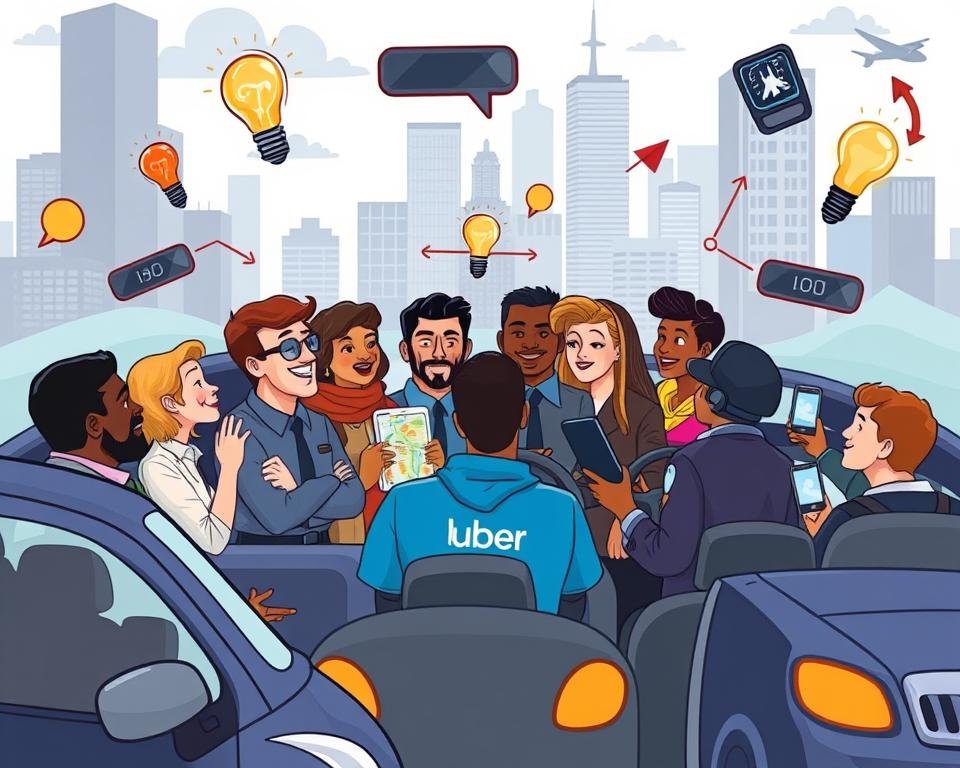
Exploring the Uber driving world means learning from others. The Uber driver community is full of knowledge and support. Many drivers share their tips on making the most of the platform.
Understanding Uber driver destination preferences is key to success. It helps drivers earn more and spend less time without passengers. Tips like keeping the app updated and knowing peak hours also help.
Some drivers talk about the long trip filter feature. It’s great for areas needing long-distance trips. Using it can boost earnings and improve service for passengers.
New drivers can learn a lot from the community. Staying updated with Uber driver tips and trends is important. Whether you’re new or experienced, the community offers valuable advice for success.
The Role of Ratings and Feedback
As an Uber driver, I know how key it is to give top-notch service. I use the Uber driver app settings to help me. This way, I can make my route better and give my passengers a great ride. This can lead to higher ratings and more positive feedback.
The destination filter can impact ratings, as drivers might get lower scores if they don’t do well. To prevent this, I use the Uber driver tips and app settings. I navigate the roads well and make sure my passengers have a smooth ride.
Here are some Uber driver tips for better ratings and feedback:
- Communicating well with passengers
- Keeping my vehicle clean and comfy
- Knowing the area well and giving good tips
By following these tips and making the most of the Uber driver app settings, I boost my chances of getting good ratings. This makes me a more successful and efficient Uber driver.
Adapting to Changing Traffic Conditions
As an Uber driver, it’s key to adjust to traffic changes. This helps you earn more and give a smooth ride. The Uber app gives you updates on traffic and road closures.
Using the Destination Filter during busy times is a good strategy. It lets you choose a destination and get ride requests going in the same direction. This way, you can cut down on waiting time and boost your earnings. For instance, during rush hour, setting your destination to a busy area can help you get more rides.
Here are some tips for using the Destination Filter well:
- Use the Destination Filter during peak times, such as rush hour or weekends, to maximize your earnings.
- Set your destination to a location that is likely to have a high demand for rides, such as a business district or a popular entertainment area.
- Use the Uber driver navigation features to get real-time updates on traffic patterns and road closures, and adjust your route according.
By following these tips and using the Destination Filter smartly, you can handle traffic changes well. Always make the most of the Uber app and its features. This way, you can ensure a safe and smooth ride for your passengers.
| Tips for Using the Destination Filter | Benefits |
|---|---|
| Use during peak times | Maximize earnings |
| Set destination to high-demand area | Increase ride requests |
| Use Uber driver navigation features | Get real-time traffic updates |
The Future of Uber Driving

Looking ahead, technology will play a big role in Uber driving. The Uber driver destination filter will keep getting better. Drivers will see new features that help them earn more. It’s important to know how to use Uber driver destination filter well.
Drivers should use the filter to find busy areas. They should also look for promotions to earn more. Knowing about surge pricing is key too. These Uber driver tips help drivers do well.
New features will keep coming to Uber driving. Drivers who stay updated will do better. Whether you’re new or experienced, knowing how to use the filter and following tips can help you succeed.
Conclusion: Becoming a More Efficient Driver
To become a better Uber driver, it’s key to know how to use the Uber app well. This means maximising Uber driver earnings by using the destination filter and surge pricing smartly. Drivers can then earn more and use their time on the road wisely.
Some important tips for using the Uber app effectively include:
- Setting the destination filter to prioritize longer rides
- Utilizing surge pricing to increase earnings during peak hours
- Providing excellent customer service to maintain high ratings
Drivers can also gain from understanding the Uber app’s features. For example, changing the displayed metric to show earnings from the last trip or progress towards a bonus. By using these features and strategies, drivers can improve their app use and efficiency.
For more tips on being a successful Uber driver, visit Uber Driver App. There, you can learn more about the app’s features and how to use them effectively.
Additional Resources for Uber Drivers
As an Uber driver, it’s key to keep up with new tips and tricks. This helps you earn more. The Uber driver app settings are a great tool for this. You can find more info on these tips and settings on the Uber website or in online forums.
Links to Useful Websites and Tools
There are many online resources to help you get better at driving and earn more. Some useful websites include:
- Uber’s official website: https://www.uber.com
- Uber Driver Forum: https://forums.uber.com
- Ride-sharing blogs and websites: https://ridesharecentral.com
Community Forums for Networking
Online communities and forums are great for meeting other Uber drivers. You can share tips, advice, and stay updated with the latest news. Some popular forums include:
- Uber Driver Forum: https://forums.uber.com
- Facebook groups: https://www.facebook.com/groups/uberdriivers
- Reddit: https://www.reddit.com/r/uberdrivers
Final Thoughts

As we wrap up our talk on the Uber driver destination filter, remember it’s made to give drivers more control. It helps them earn more by choosing their routes. By learning how to use Uber driver destination, drivers can make their time on the road better.
Using the Uber destination filter has big benefits. It lets drivers set their destination and get ride requests going in the same direction. This cuts down on driving time without a passenger and can boost earnings. For instance, setting home as a frequent destination is great for those commuting from suburbs to city centers.
Here are some important Uber driver tips for using the destination filter:
- Set your destination at the start and end of each shift to maximize your income
- Use the filter to accumulate rides that contribute towards your bonuses
- Take advantage of the incremental rides that increase your daily income
By following these tips and mastering the Uber driver destination filter, drivers can improve their experience and earnings. So, why not give it a try and see the benefits for yourself?
Sign Up with Uber
Being an Uber driver is a great chance for those who want flexibility and to earn well. The UberDestination Filter feature helps you focus on your driving and make more money.
Start Your Journey Today
If you’re ready for the freedom of being an Uber driver, visit the Uber sign-up page. It’s a good way to earn extra or start a new career. Uber’s platform is flexible and fits your needs.
Visit: https://drivers.uber.com/i/amq9pwb8pck4
Signing up lets you use the Uber driver app’s features, like the Destination Filter. This can make your driving better and increase your earnings. Join Uber’s community and take control of your work.
FAQ
What is the Uber driver destination filter?
The Uber driver destination filter lets drivers set a destination. They then get ride requests going in that direction. This helps drivers earn more and spend less time waiting.
How does the destination filter benefit Uber drivers?
It helps drivers plan better routes and cut down on waiting time. They focus on rides going in their preferred direction. This boosts their earnings and makes them more efficient.
How do I set up and use the Uber driver destination filter?
You can find it in the Uber driver app. Just enter where you want to go. The app will show you rides in that direction. You can change your destination anytime during your shift.
When is the best time to use the Uber driver destination filter?
It’s best at the start or end of your shift, or during busy times. It’s also good when you’re close to your destination.
Are there any drawbacks to using the Uber driver destination filter?
Yes, using it too much might mean missing rides or earning less. It’s key to balance using the filter with staying flexible.
How can I maximise my earnings using the Uber driver destination filter?
Pick your destinations carefully and consider busy times. Be careful not to filter too much. Try different approaches and track your earnings to find what works best.
What other features of the Uber driver app should I be using?
The app has many features like a map, traffic updates, and earnings tracking. Get to know these to make the most of the app.
How can I connect with the Uber driver community?
Join online forums, Facebook groups, or local meetups. This way, you can share tips, get advice, and learn from others.
How important are ratings and feedback for Uber drivers?
Ratings and feedback are very important. They affect your ability to get rides and your standing with Uber. Always aim to provide great service to your passengers.
Where can I sign up to become an Uber driver?
Visit the Uber website at https://drivers.uber.com/i/amq9pwb8pck4 to sign up. The process is easy and includes filling out documents and checks.